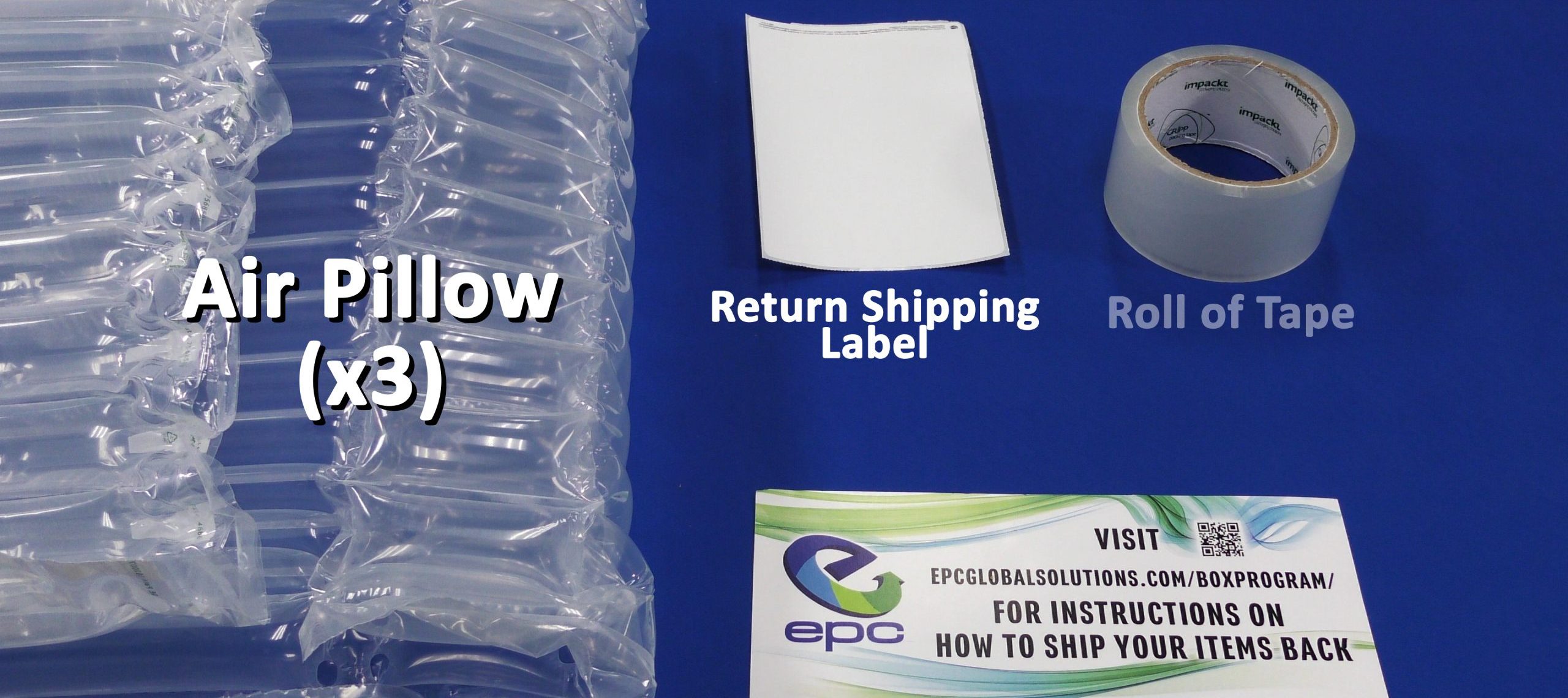
Step 1
Your box will include air pillows, a roll of tape, return instructions, and a return shipping label.

Step 2
Place the laptop inside the provided bubble pack. It is important that you do not tape the bubble pack shut. Then place the bubble packed laptop inside the box.

Step 3
Next, place the portable monitor inside the provided bubble pack. It is important that you do not tape the bubble pack shut. Then place the bubble packed portable monitor inside the box.

Step 4
Then, place the docking station inside the provided bubble pack. It is important that you do not tape the bubble pack shut. Then place the bubble packed docking station inside the box.

Step 5
You should have the three bubble packed items stacked on top of each other inside the box.

Step 6
Seal the box using the provided tape.

Step 7
Once the box is secure, take the provided return shipping label and place it over the existing shipping label on the box. It is important that no part of the previous shipping label is visible.
Your box is ready to be shipped! Use the return options on the sheet included in your package to either schedule a pick-up or find a drop-off location.
